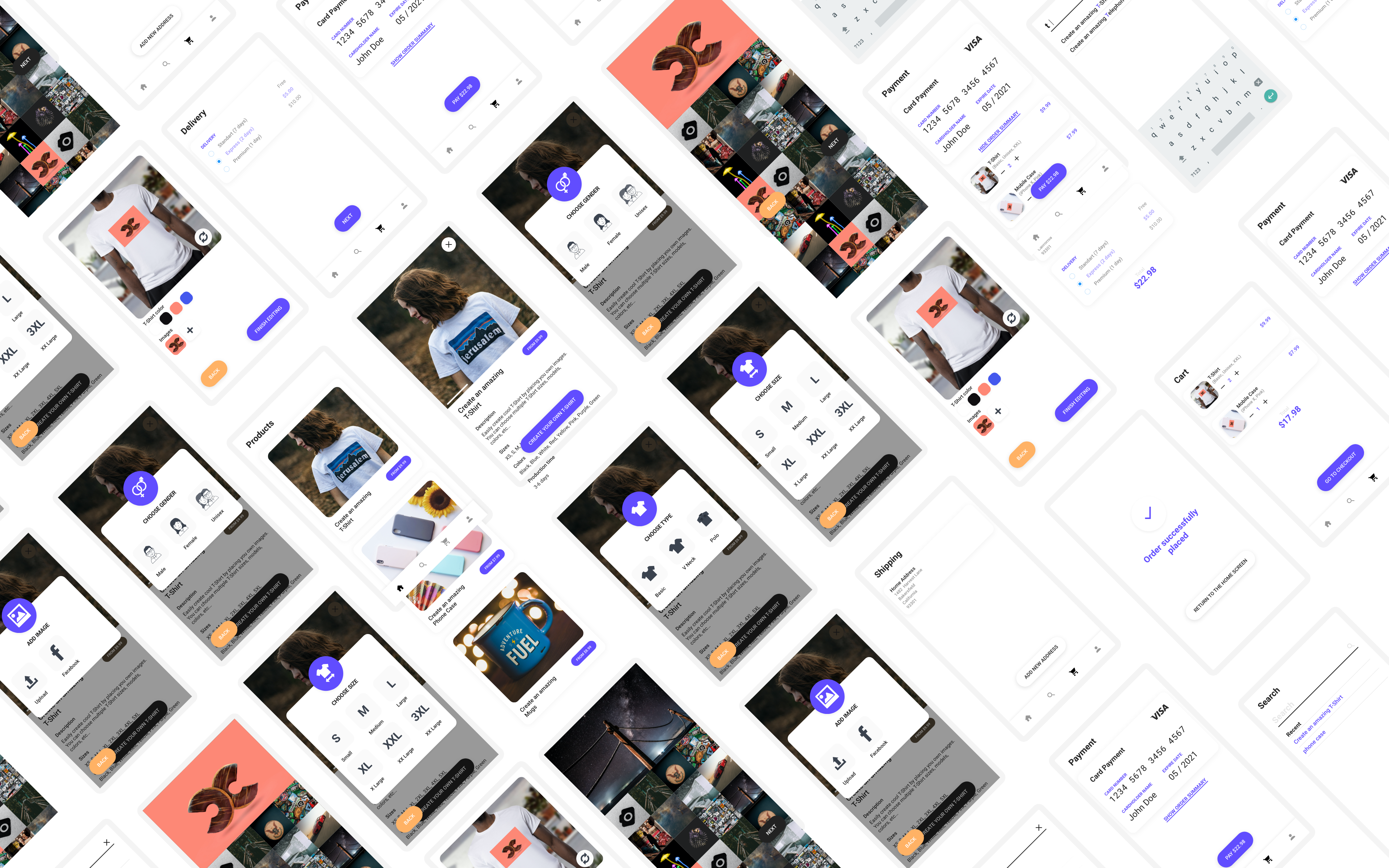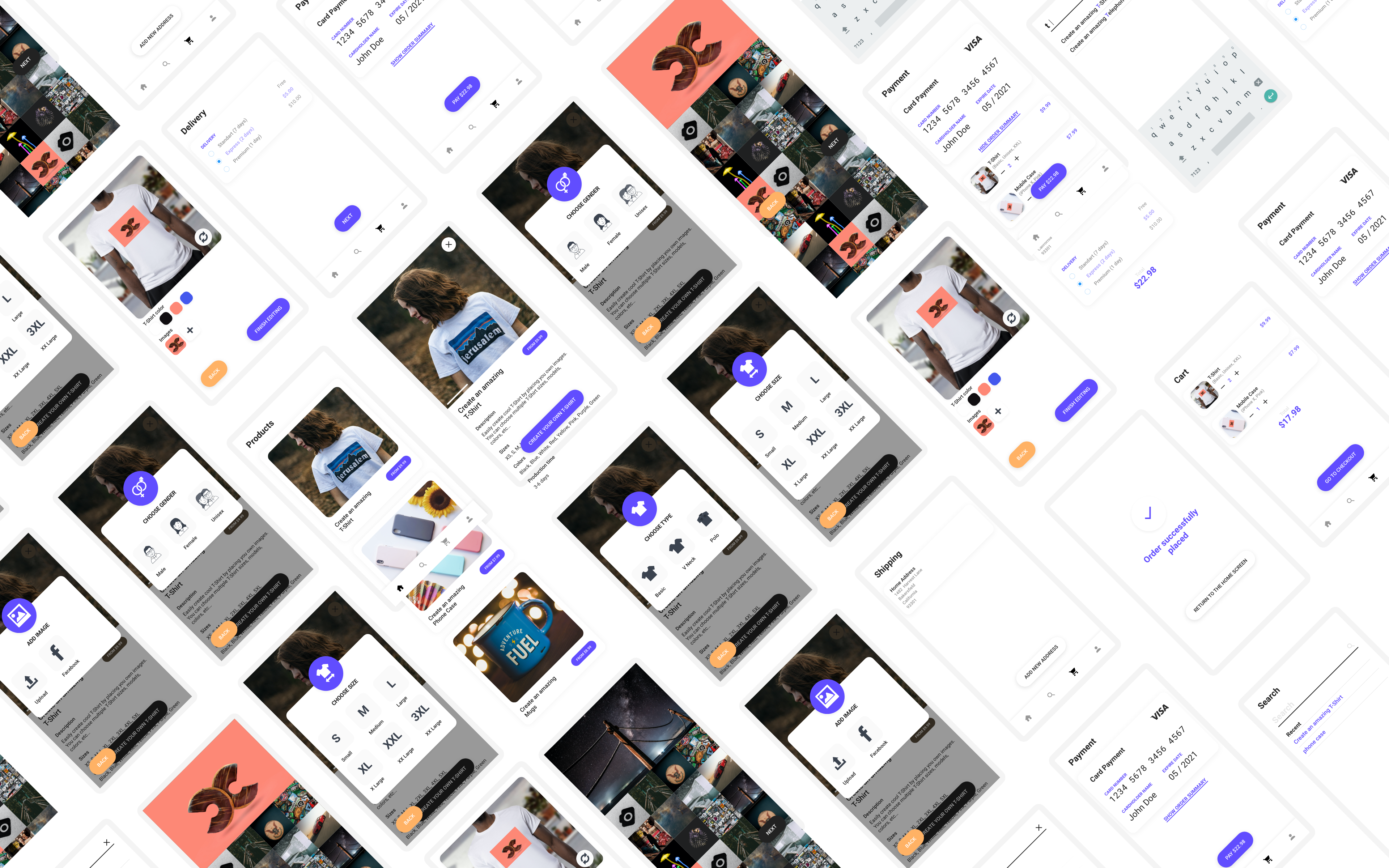
This app provides a possibility to upload your design or image, and to print T-Shirts, Mobile Cases, Towels, etc. The range of items to print will grow day by day. After the user creates a wanted product, he will be able to order and pay with Credit Card or with Cash after delivery.
User needs
We need to provide clean, easy to use, and smooth way for users to complete the creation and order of the desired item. UI needs to be very friendly and we want the user to have the game-like experience, with appropriate feedback.
Basic user journey
- User lands on the home screen of the app
- Selects an item that wants to modify (T-Shirt, Mobile Case, Towel, etc)
- Look at page with item mockups, description, details, etc, and decide if wants to make custom design
- Answers a series of question to choose appropriate item option,
- Choose an image or images from the device
- Experiments with the design of an item by changing images
- Goes to checkout
- Type address
- Choose shipping option
- Apply promo code if exists
- Add payment info
- Order summary/Place order
- Order status
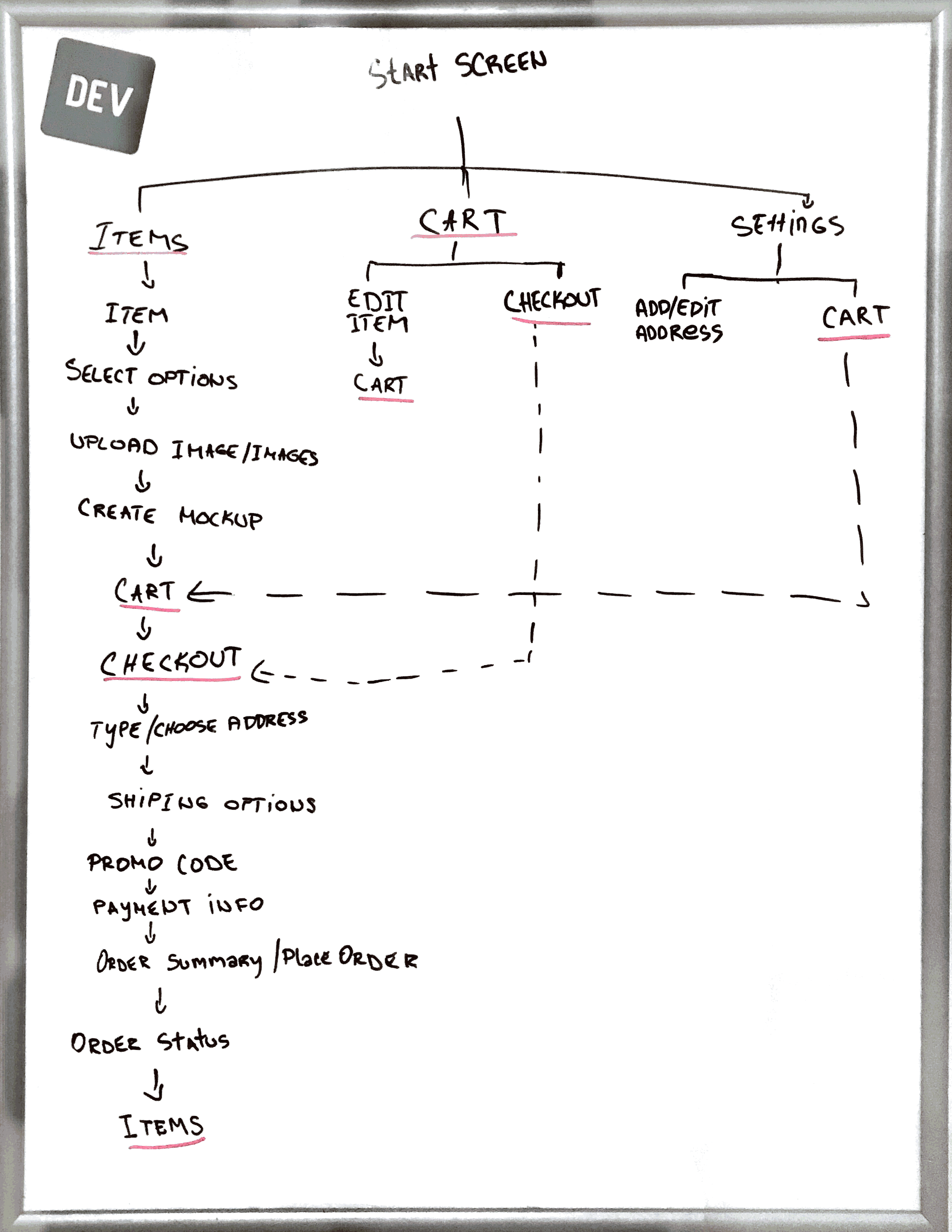 Content Strategy
Content Strategy
This is a step where we wrote down most of the content we’ll have on each screen. We don’t know exactly the content for it since it would be shown dynamically, but it’s best to have a sense of content before we create wireframes.
For example:
- Item Screen
- Item images,
- Item name,
- Item price,
- Item description
- Item details ( size, material, production time, etc)
- Item specific notes
Same for the rest of the screens.
Sketching and Wireframing
Finally some actual design. 😄 Quickly drawing sketches in a notebook, and then picking the best version for table sketching. I prefer using a table for “final” sketches so I can see all screens in one place and I can easily translate it to digital wireframes with prototype later on.
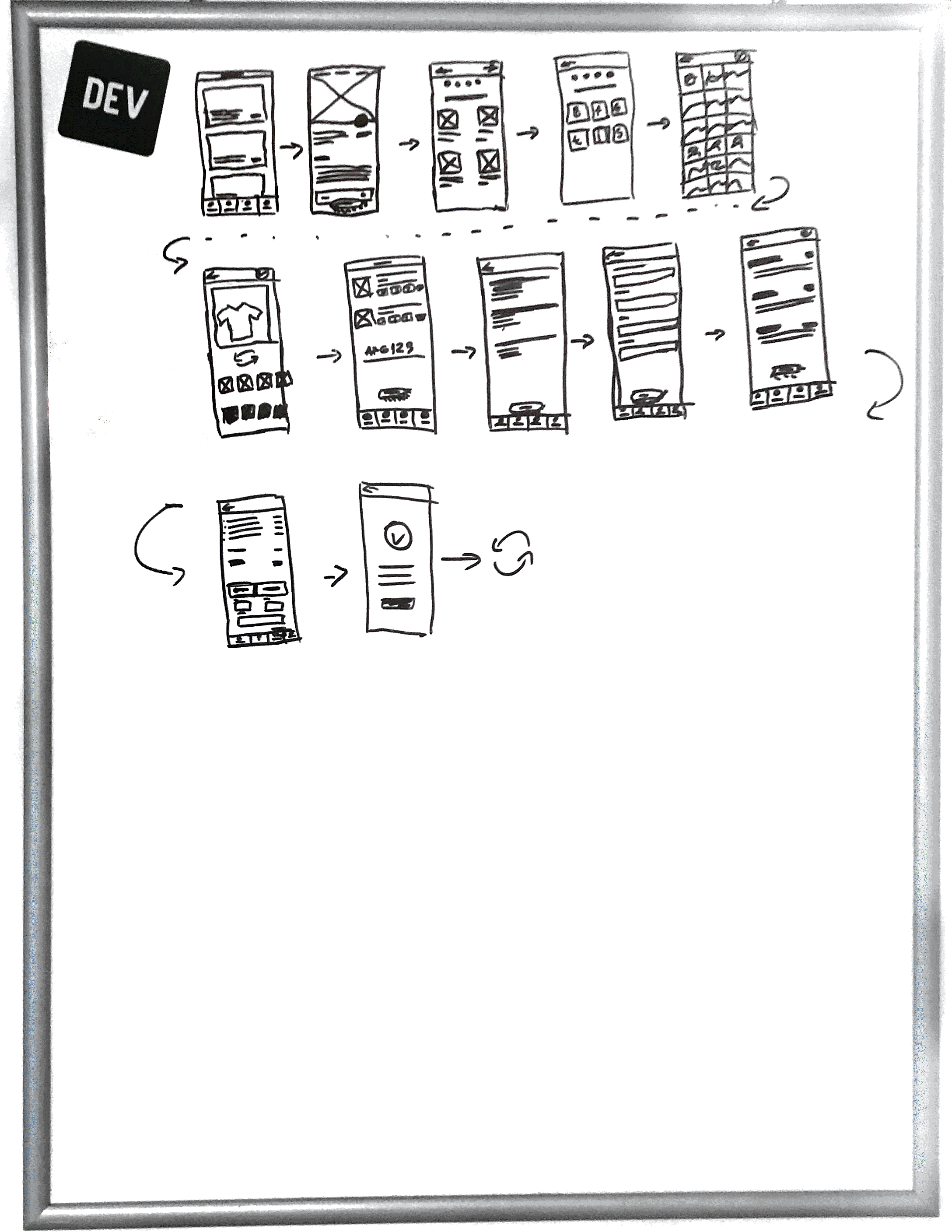 Design & Prototype
Design & Prototype
Design is done via Adobe XD, a prototype is created with the same software. Adobe XD has an amazing app for the phones and connected to CreativeCloud, we were able to see how it would look when it's developed.
Check prototype video of basic functionality
Delivery
After a couple of rounds of reviews, I finished an app and delivered design specs to developers. We used Adobe XD Design Specs and the same for assets. Also, I was available in the development process for developers to consult with me if they are noted sure about something.